For deployments of EBS that are hosted in a time zone different to the institute, a number of functions are available to aid with time zone conversion.
Date and time information is stored in the database without any time zone information. Auto-generated date and time information will be assumed to be in the infrastructure time zone. The infrastructure time zone is contained in a hidden institution setting that is automatically populated based on the institution type at installation.
The infrastructure time zone cannot be changed without a data migration exercise.
The institution's time zone/region is stored in the Institution time zone institution setting (on the General (Cross-System) screen). Note that the solution only supports a single institute time zone.
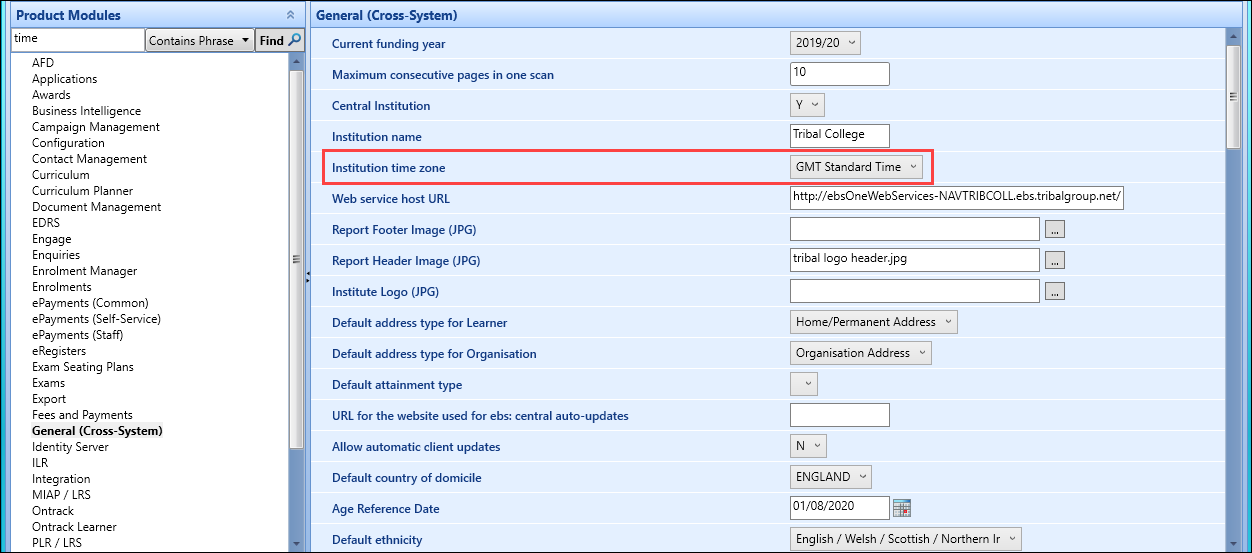
The list of time zones is sourced from the EBS_TIMEZONES database table, which is populated from the relevant RDBMS data source.
The following set of SQL functions (that can be used in the Ontrack Designer modules, Reports, EBS intel and so on) can be used to convert dates from infrastructure to institute time zones:
-
EBS_tz_pkg.ConvertDateTimeInfraToInst - converts a simple date/time data type from an infrastructure time zone to an institute time zone
-
EBS_tz_pkg.GetDateTimeTZAtInstitute - converts a simple date/time data type into a data type including institute time zone information, optionally converting the original date from the infrastructure time zone
-
EBS_tz_pkg.GetDateTimeISO - converts a date/time data type including time zone information into an ISO8601 compatible string
Please note the following when considering time zone conversion:
-
You must understand the data that is being viewed to decide on whether it should be converted (for example: an exam date/time will be captured in institute time and will not require conversion, whereas a trigger-populated created data will be captured in infrastructure time and will require conversion).
-
Unpredictable results will be given if a database column contains a mixture of both auto-generated and manually set data.